Istio Ingress—控制进入网格的流量(把网格中的服务暴露出去)
Ingress 基本概念
Istio Ingress 它作为服务的访问入口,接收外部请求并转发到后端服务。
Istio Gateway 的功能与 Kubernetes Ingress 类似,负责进出集群的南北流量。Istio Gateway 描述了一个负载均衡器,用于承载进出服务网格边缘的连接。该规范描述了一组开放端口和这些端口所使用的协议,以及用于负载均衡的 SNI 配置等。
Istio Gateway 资源本身只能配置L4到L6的功能,例如暴露的端口、TLS 设置等;但 Gateway 可与 VirtualService 绑定,在VirtualService 中可以配置七层路由规则,例如按比例和版本的流量路由,故障注入,HTTP 重定向,HTTP 重写等所有Mesh内部支持的路由规则。
Istio 的 Ingress gateway 和 kubernetes Ingress 的区别
- Kubernetes: 针对 L7 协议(资源受限),可定义基础路由规则
- Istio: 针对 L4-6 协议,只定义接入点,把所有的路由规则全都交给 VirtualService 去管理,这样就可以复用 VirtualService 里面丰富的路由配置
创建 Ingress 网关示例
确定入口 IP 和端口
设置入口端口:
export INGRESS_PORT=$(kubectl -n istio-system get service istio-ingressgateway -o jsonpath='{.spec.ports[?(@.name=="http2")].nodePort}') export SECURE_INGRESS_PORT=$(kubectl -n istio-system get service istio-ingressgateway -o jsonpath='{.spec.ports[?(@.name=="https")].nodePort}') export TCP_INGRESS_PORT=$(kubectl -n istio-system get service istio-ingressgateway -o jsonpath='{.spec.ports[?(@.name=="tcp")].nodePort}')设置入口 IP
export INGRESS_HOST=$(kubectl get po -l istio=ingressgateway -n istio-system -o jsonpath='{.items[0].status.hostIP}')
任务说明
我们会创建一个 Ingress 网关,并且引入一个新的服务 httpbin,同时把 httpbin 这个服务通过 Ingress 暴露给外部的请求可以访问。
演示
部署 httpbin 服务
# zhangquan @ MacBook-Pro-2 in ~/Downloads/devops/istio-1.5.1 [18:20:24] $ kubectl apply -f samples/httpbin/httpbin.yaml serviceaccount/httpbin created service/httpbin created deployment.apps/httpbin created # 查看部署的 Pod $ kubectl get pod NAME READY STATUS RESTARTS AGE ...... httpbin-779c54bf49-wlxjk 0/2 PodInitializing 0 85s ......部署针对 httpbin 这个服务的 Ingress
kubectl apply -f - <<EOF apiVersion: networking.istio.io/v1alpha3 kind: Gateway metadata: name: httpbin-gateway spec: selector: istio: ingressgateway # use Istio default gateway implementation servers: - port: # 暴露 http 的 80 端口作为访问点 number: 80 name: http protocol: HTTP hosts: - "httpbin.example.com" EOF给 Gateway 创建一个对应的 Virtual Service,让它来对 httpbin 这个服务做一个简单的路由
kubectl apply -f - <<EOF apiVersion: networking.istio.io/v1alpha3 kind: VirtualService metadata: name: httpbin spec: hosts: - "httpbin.example.com" # 要跟 gateway 对应设置一个相同的 hosts gateways: - httpbin-gateway # 绑定刚才创建的 gateway 名称 http: - match: - uri: prefix: /status - uri: prefix: /delay route: - destination: port: number: 8000 host: httpbin EOF您现在已经为 httpbin 服务创建了一个虚拟服务配置,其中包含两个允许路径 /status 和 /delay 的流量的路由规则。
gateways 列表指定只允许通过您的 httpbin-gateway 的请求。 所有其他外部请求都将被 404 响应拒绝。
查看系统中虚拟服务信息
# zhangquan @ MacBook-Pro-2 in ~/Downloads/devops/istio-1.5.1 [18:32:45] C:130 $ kubectl get vs NAME GATEWAYS HOSTS AGE ...... httpbin [httpbin-gateway] [httpbin.example.com] 4m4s ......可以看到我们已经创建了一个叫 httpbin 的虚拟服务,它对应的网关就是我们刚创建的叫 httpbin-gateway 网关,它绑定的 host 也是我们在网关中配置的 host
使用 curl 访问 httpbin 服务
首先我们访问第一个接口就是 status 接口,这个接口会根据你后面的参数,也就是 response code 来给你打印出相应的信息
$ curl -s -I -HHost:httpbin.example.com "http://$INGRESS_HOST:$INGRESS_PORT/status/200" HTTP/1.1 200 OK server: istio-envoy date: Sun, 06 Nov 2022 10:50:40 GMT content-type: text/html; charset=utf-8 access-control-allow-origin: * access-control-allow-credentials: true content-length: 0 x-envoy-upstream-service-time: 3请注意,因为我们之前设置的 host 字段 “httpbin.example.com” 并不是真实存在的,所以我们需要通过 curl 里面的 -H 入参把这个域名设置进来以模拟它的请求。
接口再来测试一下第一个 uri 是 delay,delay 这个接口会根据你后面的入参具体延迟多少秒,比如下面的请求会延迟2秒:
$ curl -s -I -HHost:httpbin.example.com "http://$INGRESS_HOST:$INGRESS_PORT/delay/2" HTTP/1.1 200 OK server: istio-envoy date: Sun, 06 Nov 2022 10:52:47 GMT content-type: application/json content-length: 728 access-control-allow-origin: * access-control-allow-credentials: true x-envoy-upstream-service-time: 2015访问尚未明确公开的任何其他 URL。 您应该会看到 HTTP 404 错误:
$ curl -s -I -HHost:httpbin.example.com "http://$INGRESS_HOST:$INGRESS_PORT/headers" HTTP/1.1 404 Not Found date: Sun, 06 Nov 2022 10:53:23 GMT server: istio-envoy transfer-encoding: chunked这说明我们可以使用 Ingress 来访问之前部署在网格内的 httpbin 这个服务了。
配置分析
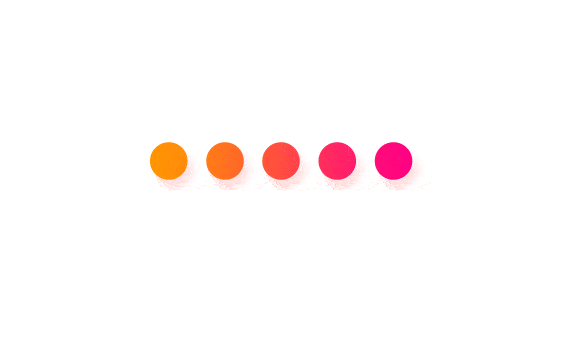
Cleanup
删除Gateway和VirtualService配置,关闭httpbin服务:
kubectl delete gateway httpbin-gateway
kubectl delete virtualservice httpbin
kubectl delete --ignore-not-found=true -f samples/httpbin/httpbin.yaml