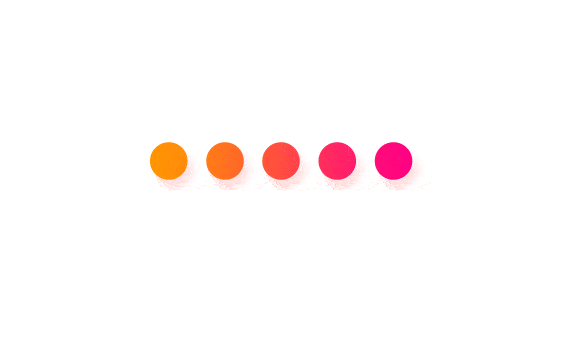概述
在elasticsearch研究学习文章中,详细的介绍了ES的重要概念、安装和配置、ik 中文分词插件的使用、基本的 Elasticsearch APIs 的使用。ES的官方客户端在PHP、Java、Go、Python等其他许多语言中都是可用的。
本篇我们就来学习下PHP作为ES客户端的基本操作。
安装
在 composer.json 文件中增加 elasticsearch-php:
{
"require": {
"elasticsearch/elasticsearch": "~5.0"
}
}使用composer install命令来安装客户端:
composer install --no-dev最后加载 autoload.php,并实例化一个客户端对象:
define('ES_SERVER', 'es.servers.dev.ofc:9200');
require_once('vendor/autoload.php');
use Elasticsearch\ClientBuilder;
$client = ClientBuilder::create()
->setHosts(array(ES_SERVER))
->setRetries(0)
->build();API 的使用
索引的操作
索引管理操作可以使你管理ES集群中的索引,例如:创建、删除、更新索引以及索引的设置和索引的映射。
创建索引
创建索引使用的是create函数:
$params = [
'index' => 'orders'
];
$response = $client->indices()->create($params);你可以在创建索引时把所需要的请求正文放到body参数中:
$params = [
'index' => 'userdoor', // 索引名字,类比数据库
'body' => [
'settings' => [
'number_of_replicas' => 1,
'number_of_shards' => 5,
'max_result_window' => 1000,
],
'mappings' => [
'person' => [ // 类型名字,类比数据表
'_source' => ['enabled' => true],
'properties' => [ // 下面是包括字段名称,类比数据表中的字段
'name' => ['type' => 'string', 'analyzer' => 'ik_max_word'], // 姓名
'title' => ['type' => 'string', 'analyzer' => 'ik_max_word'], // 头衔
'desc' => ['type' => 'string', 'analyzer' => 'ik_max_word'], // 备注
]
]
]
]
];
$response = $client->indices()->create($params);我们可以验证是否索引是否创建成功:
$ curl -X GET 'http://localhost:9200/userdoor?pretty' -d ''
{
"userdoor" : {
"aliases" : { },
"mappings" : {
"person" : {
"properties" : {
"desc" : {
"type" : "text",
"analyzer" : "ik_max_word"
},
"name" : {
"type" : "text",
"analyzer" : "ik_max_word"
},
"title" : {
"type" : "text",
"analyzer" : "ik_max_word"
}
}
}
},
"settings" : {
"index" : {
"number_of_shards" : "5",
"provided_name" : "userdoor",
"max_result_window" : "1000",
"creation_date" : "1576396958776",
"number_of_replicas" : "1",
"uuid" : "kvwBns5gThOTB2qX2TIwbA",
"version" : {
"created" : "5050399"
}
}
}
}
}调整索引映射设置
Put Mappings API 允许你修改现有索引的映射,或添加新的映射
比如我们可以再加两个字段age和timeCreated:
$params = [
'index' => 'userdoor',
'type' => 'person',
'body' => [
'person' => [
'properties' => [
'timeCreated' => [
'type' => 'date',
'format' => 'yyyy-MM-dd HH:mm:ss'
],
'age' => [
'type' => 'integer'
]
]
]
]
];
// Update the index mapping
$client->indices()->putMapping($params);我们可以验证是否更新成功:
$ curl -X GET 'http://localhost:9200/userdoor?pretty' -d ''
{
"userdoor" : {
"aliases" : { },
"mappings" : {
"person" : {
"properties" : {
"age" : {
"type" : "integer"
},
"desc" : {
"type" : "text",
"analyzer" : "ik_max_word"
},
"name" : {
"type" : "text",
"analyzer" : "ik_max_word"
},
"timeCreated" : {
"type" : "date",
"format" : "yyyy-MM-dd HH:mm:ss"
},
"title" : {
"type" : "text",
"analyzer" : "ik_max_word"
}
}
}
},
"settings" : {
"index" : {
"number_of_shards" : "5",
"provided_name" : "userdoor",
"max_result_window" : "1000",
"creation_date" : "1576396958776",
"number_of_replicas" : "1",
"uuid" : "kvwBns5gThOTB2qX2TIwbA",
"version" : {
"created" : "5050399"
}
}
}
}
}删除索引
使用delete函数来删除索引
$params = ['index' => 'userdoor'];
$response = $client->indices()->delete($params);文档的操作
新增文档
使用index函数来新增文档
- 单条文档的新增
提供ID值:
$params = [
'index' => 'userdoor',
'type' => 'person',
'id' => '1',
'body' => [
'name' => '张三',
'title' => '架构师',
'desc' => '系统架构师',
'age' => 28,
'timeCreated' => date('Y-m-d H:i:s'),
]
];
// Document will be indexed to userdoor/person/1
$response = $client->index($params);让ES自已生成ID:
$params = [
'index' => 'userdoor',
'type' => 'person',
'body' => [
'name' => '李四',
'title' => '程序员',
'desc' => '前端开发',
'age' => 28,
'timeCreated' => date('Y-m-d H:i:s'),
]
];
// Document will be indexed to userdoor/person/<autogenerated ID>
$response = $client->index($params);- 批量文档的新增
使用bulk来批量增加文档。
for ($i = 0; $i < 3; $i++) {
$params['body'][] = [
'index' => [
'_index' => 'userdoor',
'_type' => 'person',
]
];
$params['body'][] = [
'name' => '王五'.$i,
'title' => '测试',
'desc' => '自动化测试',
'age' => 26 + $i,
'timeCreated' => date('Y-m-d H:i:s'),
];
}
$responses = $client->bulk($params);查看文档
使用get函数来查看文档
$params = [
'index' => 'userdoor',
'type' => 'person',
'id' => '1'
];
// Get doc at /userdoor/person/1
$response = $client->get($params);更新文档
使用update函数来更新文档:
$params = [
'index' => 'userdoor',
'type' => 'person',
'id' => '1',
'body' => [
'doc' => [
'desc' => '系统架构师,业务架构师'
]
]
];
// Update doc at /userdoor/person/1
$response = $client->update($params);删除文档
使用delete函数来删除文档:
$params = [
'index' => 'userdoor',
'type' => 'person',
'id' => 1
];
// Delete doc at /userdoor/person/1
$response = $client->delete($params);搜索的操作
- Match 查询
$params = [
'index' => 'userdoor',
'type' => 'person',
'body' => [
'query' => [
'match' => [
'desc' => '架构师'
]
]
]
];
$results = $client->search($params);以上示例输出:
$ php es.php
Array
(
[took] => 9
[timed_out] =>
[_shards] => Array
(
[total] => 5
[successful] => 5
[failed] => 0
)
[hits] => Array
(
[total] => 1
[max_score] => 1.1000589
[hits] => Array
(
[0] => Array
(
[_index] => userdoor
[_type] => person
[_id] => 1
[_score] => 1.1000589
[_source] => Array
(
[name] => 张三
[title] => 架构师
[desc] => 系统架构师,业务架构师
[age] => 28
[timeCreated] => 2019-12-15 08:44:01
)
)
)
)
)还可以使用原生json来代替数组:
$json = '{
"query": {
"match": {
"desc": "架构师"
}
}
}';
$params = [
'index' => 'userdoor',
'type' => 'person',
'body' => $json
];
$results = $client->search($params);- Bool 查询
$params = [
'index' => 'userdoor',
'type' => 'person',
'body' => [
'query' => [
'bool' => [
'must' => [
['match' => ['name' => '王五']],
['match' => ['age' => 28]],
]
]
]
]
];
$results = $client->search($params);